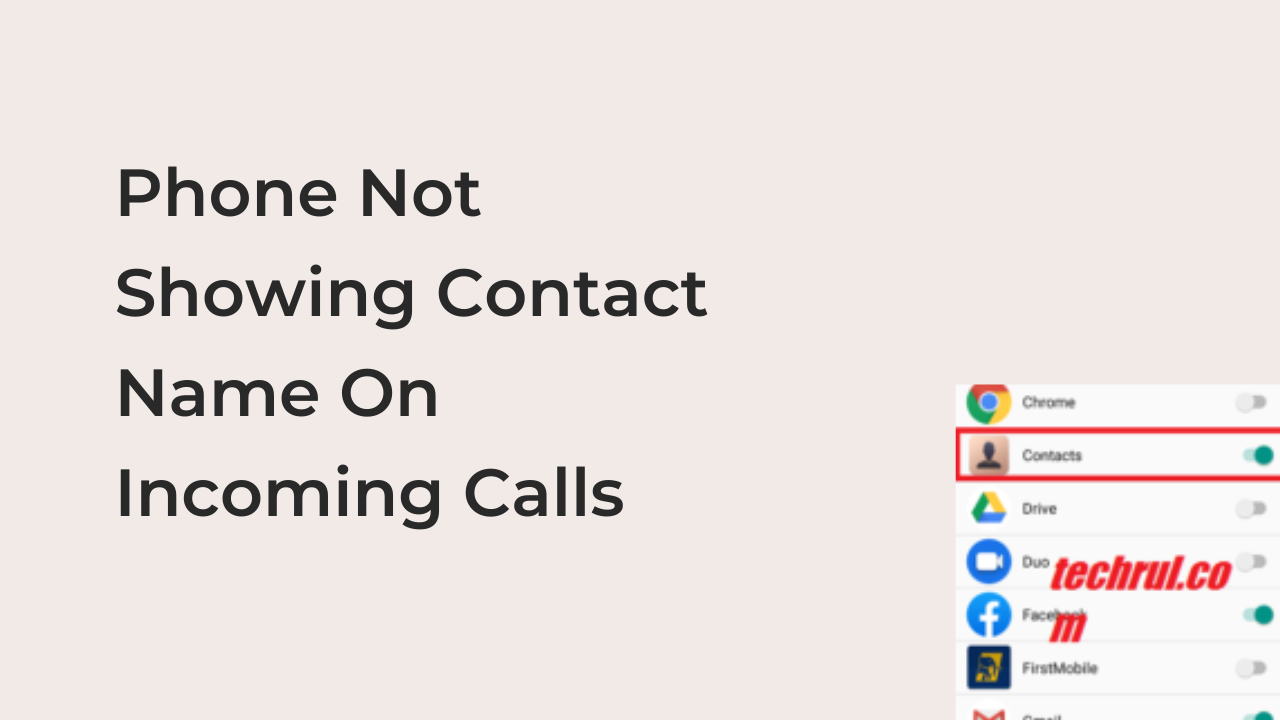I have gotten too many complaints concerning ‘phone not showing contact name on incoming calls’ and this issue is getting regular as time passes. We all know that most Android and iOS device is full of bugs and causing a lot of problems for the users. So, whatever might be the cause, here we have effective solutions for this problem.
Thus, the reason for this issue is that when users are receiving messages or calls, the caller ID isn’t appearing despite the fact that the contacts are saved on the Phone. The contact data is shown in the Contacts app and still during incoming and outgoing calls; the number is showing up instead of the Caller ID.
In most cases, this issue is caused by duplicate contact. You may have saved duplicate phone numbers for the same contact, one of which does not have a name. This may cause the phone to only display the phone number when receiving a call from this contact. It is recommended that you clear duplicate contact records.
But don’t worry if you can’t identify the cause of this problem and don’t have an idea how to resolve it. We will help you to find a permanent fix to this issue.
Phone Not Showing Contact Name On Incoming Calls
We have listed the techniques that can help you fix the issue on your device. We should start the fixes and see which one works for you.
Android
- Open the Settings app.
- Navigate to Apps & Notifications.
- Now select App Permissions.
- Tap on Contacts.
- Make sure the Contact permission is turned on.
Samsung
1. From the home screen, swipe either up or down to access apps.
2. Select Phone.
3. Select Tap on the 3 dots on the top right corner.
4. Select Settings.
5. Select Other call settings.
6. Push slider to activate Show caller information.
iPhone
- Open the Settings app.
- Go to General.
- Navigate to International and make sure the contact’s phone number is in the region format shown at the bottom. If not, adjust “Region Format”.
Or
- Open the Settings app.
- Go to Phone.
- Navigate to My Caller ID and make sure it is on. If it is already on, then turn it off and back on again.
All the fixes listed above are the primary solution to the phone not showing contact name on incoming calls issue. However, if the problem persists, then follow the troubleshooting methods below.
Restart your phone
Restarting your phone is the first and the most simple solution as in most cases, the problem is solved this way.
Reset Network Settings
If you experience such an issue on your phone, there might be a problem with the network settings. Probably the settings changed which can interrupt the network connection. Follow the steps below to reset the network settings.
- Open the Settings app.
- Go to General.
- Scroll down slowly till you see the Reset button.
- Tap on it and a menu will open.
- Select the Reset Network Settings option from the menu and enter your password to confirm the reset.
Refresh Your Contacts
Probably, most of your saved contacts have not synced with your device data-based and that is the reason why incoming calls not showing contact names. Open your phone contacts and refresh it, in this way, the problem will be solved.
Turn Contacts Off and On on iCloud
If you are using iOS device and you have not been able to fix the issue, the next solution will be to check whether the iCloud Contacts option is on or off. There is a slight possibility that the feature is turned off. Follow the steps below to turn it on and off:
- Open the Settings app.
- Go to iCloud.
- Toggle to turn it off. Wait for a while and turn it back on.
- hopefully, the contact information will appear on the calls once again.
Factory Reset
If after trying all the fixes listed in this article and the problem persists. Probably the issue is unknown and maybe is not from your phone settings. The best step to take in this situation and get it fixed permanently is to factory reset your phone.
Before you factory reset the phone, make sure you back up the device so that you will not lose any important data on the device. Hopefully, it will get fixed.
READ MORE: How To Fix Contact Names Not showing In Messages On Android
READ MORE: Can’t Receive Incoming Calls On Android – Fixed
READ MORE: How To Fix Browser Keeps Opening By Itself On Android
READ MORE: Secret Things Your Android Phone Can Do
Conclusion
Actually, the phone not showing contact name on incoming calls is not a serious issue as you can get it fixed in few minutes. However, it becomes a serious one when you don’t know the cause of the issue or how to get it fixed. Hopefully, one of the fixes listed in this article will get it fixed. Which one worked for you?