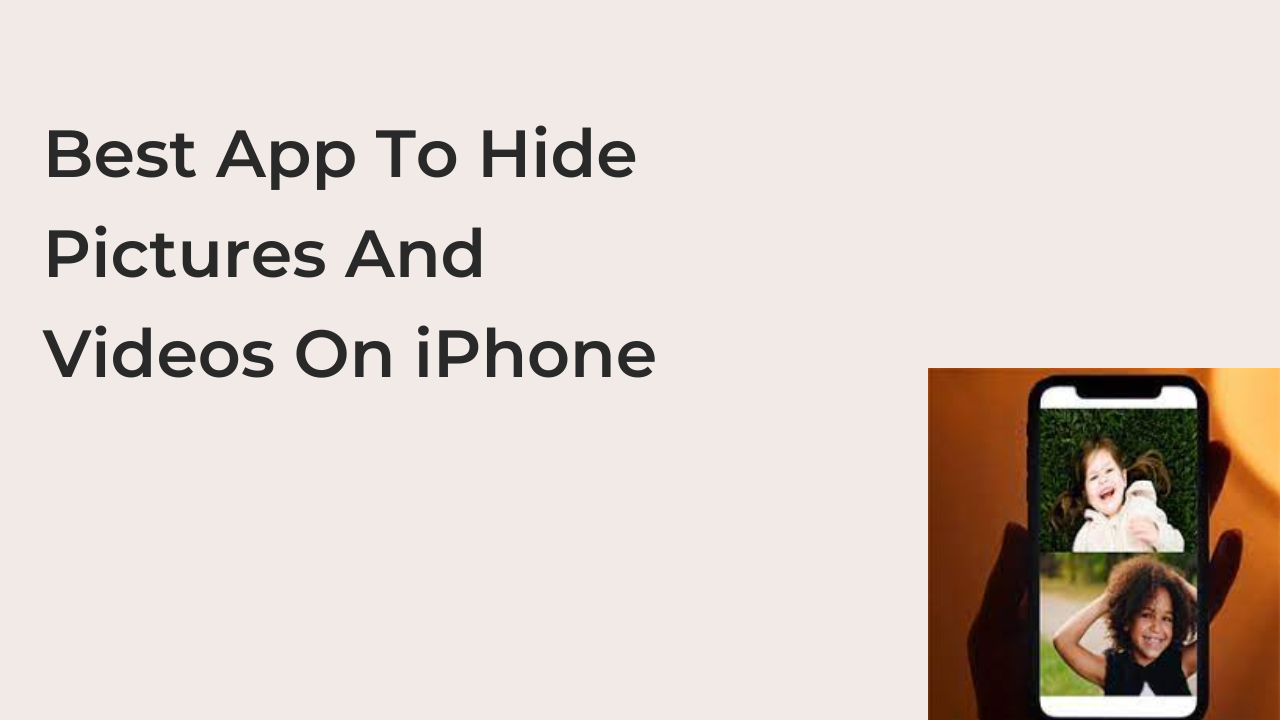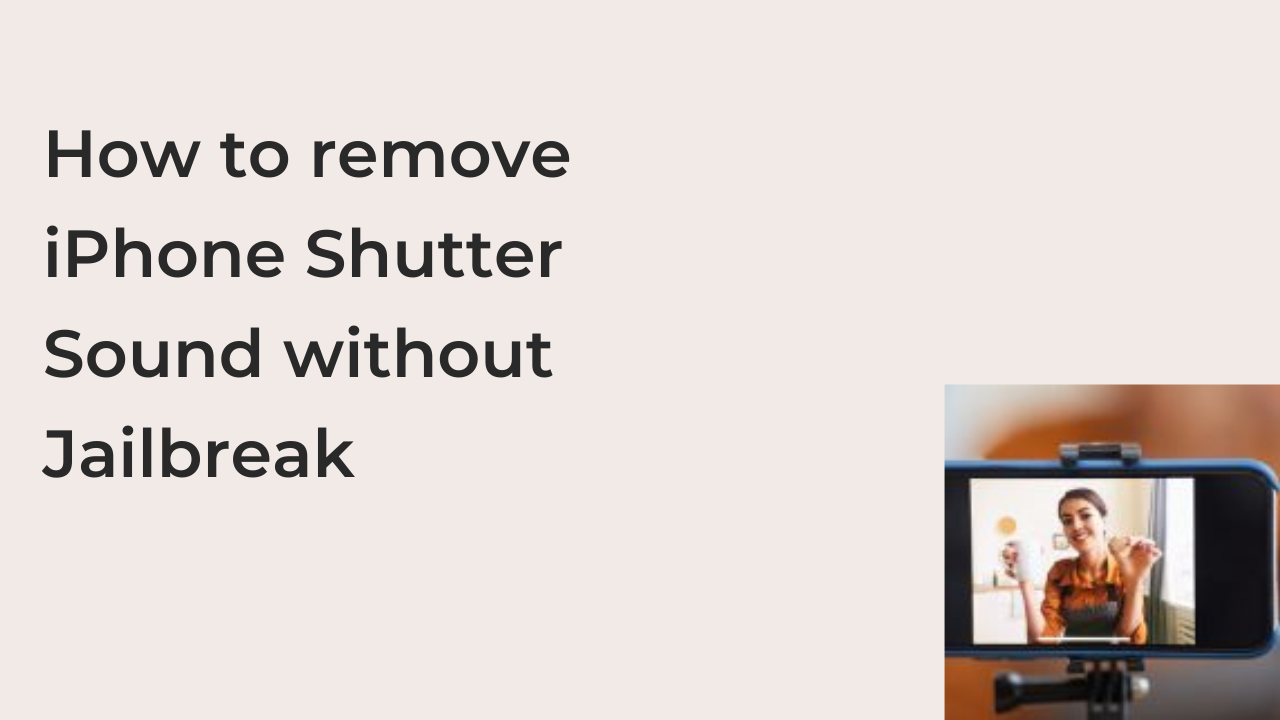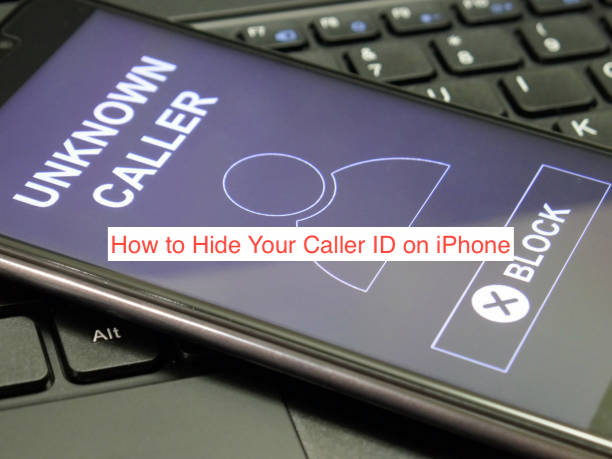Best App To Hide Pictures And Videos On iPhone
Below is the best app to hide pictures and videos on iPhone; this app allows you to easily hide all the necessary images and videos that you do not want people to see while using your phone. This one of the things that made the iPhone stand as one of the best. The app is … Read more