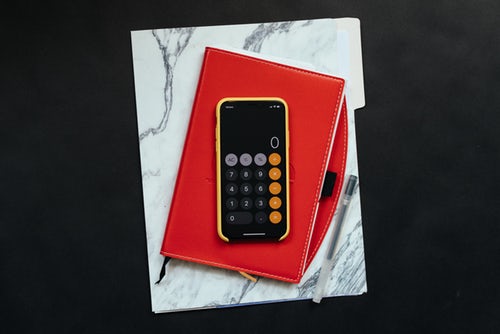This article will show you the calculator app that hides text messages for Android phones; however, make sure you read carefully and adhere to all the instructions.
We are now in a modern world where most of our daily communication goes through messages like WhatsApp, Facebook, and text messages. However, everyone has awkward text messages that HE/SHE doesn’t want anyone to want to see. Hence, it is tough to archive that you don’t look for any top-notch security app to lock up the messages.
Today, I’m going to show you a top-notch security app for Android, similar to a calculator app. This app will help people invade your privacy, and no one gets their hands on any sensitive information via your messages. You will not be worried again each time you hand your phone over to someone, do you know why? Because no one can re-access your notes without your permission.
This security calculator app works in all versions of android phones, and it’s free of charge; yes, you heard me; you will not pay a dime before you can start using this security app on your Android phone.
Calculator App That Hides Text Messages For Android
There are many reliable calculator apps for Android (for example, “Smart Hide Calculator“) that allow you to hide your text messages, photos, videos, and lots more. Below are some of them.
1 Smart Hide Calculator
Smart Hide Calculator App is one of the most popularly used secret calculator app for messaging on Android. The app is available in the Play Store and all also available to all Android users. You can download it here.
It looks very innocent, just like the standard calculator app, and it will be tough for people to know what you are using the app for. Guess what? You can also use the “Smart Hide Calculator” app to do subtraction, division, and other mathematical functions. Below is how to use the app.
- First of all, download the calculator app.
- Once you launch the Smart Hide Calculator app, you will be prompted to set your password. Now create a strong password that will be easy for you to remember because you will be used to unlock your files.
- Have you created the password? Now you’ll be landed on the main menu that looks exactly like the calculator app.
- Do you have any photos, videos, or do you want to hide your text messages? If yes, enter the password you recently created and tap the “=” button to access the Vault.
- After you’ve entered the correct password, you will be taken to the vault menu, where you can import and hide your files.
However, that is all guys below are some other calculator app that hides text messages for Android.
2. Private SMS
Private SMS is a text messaging app for Android that ensures that your text messages are highly protected and prevent anyone from reading your text messages without your permission. Guess what? “Private SMS” has secured encrypted messages, which give top-notch security. However, the app is not like the calculator app above. You can download the Private SMS app.
3. Calculator Pro+
Calculator Pro+ is a similar complete and innocent calculator app on your phone which can be used for mathematical functions. However, the app comes with a private vault that allows you to hide your photos, videos, messages, and a lot more. Calculator Pro+ acts like a photo vault to store all password-protected files and can only be viewed inside the app. As someone unaware of this app, you’ll think it is a regular calculator app without knowing that it is used to hide files and messages. You can download the app from.
4. Messenger and Chat Lock Pro
Although it’s a premium app, Messenger and Chat Lock Pro is one of the best and recommended apps that one can use to hide text messages on Android or iOS with no issue. Do you know why I love this app? Because it protects not only your text messages, it also allows you to save or hide your social media chats, such as WhatsApp, Facebook, Instagram, and many more. Messenger and Chat Lock Pro also features the auto-lock and intruder detection feature, which comes in very handy in protecting your text messages. And last, the app is straightforward to navigate, and it also has an outstanding UI. can you guess the price? Well, it is not that expensive as you may think; however, the app is available on Google Play Stire for just $15. You can get it, or you can download the free version.
5. Vault
The last calculator app hides text messages for Android that I’m going to show you. However, Vault is the most used security app for Android and iOS that allows its users to hide their text messages, social media chat, photos, videos, and a lot more. Guess what? The app is exceptionally free of charge. Vault keeps a backup of your data on the cloud, which can be useful for cross-device synchronization. The app has more than 100 million users worldwide. You can download the app.
Conclusion
Now you’ve seen the best calculator app that hides text messages for Android, however, if you have questions to ask, drop them in the comment section.